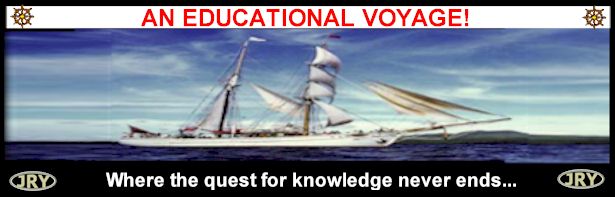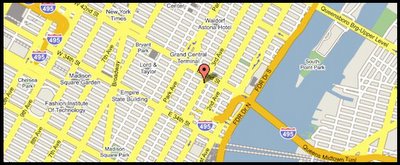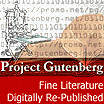Looking over my friend's child's shoulder while she chatted via Instant Messenger, I realized how out of touch I really am. I thought I was hep, cool, hip, with it, and had it together with the online stuff. After all I can whip up a web site in ten minutes flat with word pad, run a search engine, own my own business, ran a computer lab and have been coding since the Vic 20 landed. So you can imagine my surprise at finding out that I had practically no idea of what the shorthand (acronyms) she was typing in the chat box were! After a little surfing on my own, I understood that this 8 year olds chat was quite benign, but it did spark a wake up call.
How could I, the bit and byte diva, get lost in cyber translation? Well, to my defense, there were no chat clients in my school lab, and I actually chat (and rarely at that) mostly in standard English, with adults who also chat in kind. My cyber-chat acronym list consists mainly of:
BYB = Be right back
BTW = By the way
BBI5 = Be back in 5 minutes
So here's the question parents-
Do you have any idea of what your kids are talking about online?
I mentioned in a previous post about the problem of online predators and the importance of monitoring your children no matter how smart or advanced they are. Emotionally, even the most brilliant 13 year old is still emotionally just a 13 year old!
My children are grown up and I do not have grandchildren. However, there are places to go online that can help all of us un-cool folks catch up on the current chat lingo, cyber-speak for your newbies.
It is a real eye opener to read these web pages. Have you ever seen any of these? Some are obvious but some require some prior knowledge, as the educators say, to derive meanings:
AITR | = | adult in the room | - What don't they want you to know? |
A/S/L | = | age, sex, location | - Sexual reference |
PLOS | = | parents looking over shoulder | - What don't they want you to know? |
PHAT | = | pretty hot and tempting | - Sexual reference |
E or X | = | ecstasy | - Drug reference |
420 | = | to smoke pot | - Drug reference |
HI-5
| = | H.I.V | - Sexual reference |
METH | = | crystal methamphetamine | - Drug reference |
NINE | = | nine millimeter | - Weapons reference |
8 ball | = | eight ball | - Drug reference: an eighth of an ounce |
Surf over to these sites for a walk on the other site of the monitor!
* The National Center for Missing and Exploited Children's Campaign: HDOP: Help Stop Online Predators, and NetSmartz. Explore their Teen component. These are great resources!
* A parent's primer to computer slang
* eMail and Chat Acronyms
* Chat-O-Rama
* Welcome to the World of Acronyms
* Ben's Incredible Big List of Initialisms and Acronyms (BIBLIA)
We tend to think that just because our kids speak well and have a good vocabulary that they are grown up. Wrong. As a parent it is your obligation to make good use of parental monitoring software. Some come free as included components of an Internet Access package and some as stand alone programs. Make sure you do not overlook or underestimate the value of the old fashioned keep an eye opened, and talk to your child. The last is not high tech, but is the a time tested method of parental intervention.
For the record I am definitely NOT an AOL fan, but those of you who use it should take advantage of the built in AOL Parental Controls. Check out download.com's selection of Free Parental Controls Software. Remember to check whether it is free or offered only for a trial period before purchase. Scan all new software immediately after downloading (before installing) to make sure it is virus free, and then run a spyware program immediately after installation to make sure you haven't invited in any unwelcome ad-ware or spy programs.
Some great free antivirus programs are:
The Trend Micro program is done while you are online connected to their web site. They will ask to install a small program on your computer that will enable them to access it for scanning. Other than that it will not take up much memory. Frankly, computers today usually ship with a minimum of 40 gigs, so it shouldn't be an issue.
You can also get quality anti-spyware from the following sources:
Personally I use both anti- spyware programs! One final piece of advice. Make sure you update each program daily to make sure your programs have the latest definitions.
Ok parents, so you still feel uncomfortable checking up on you kids while they are online? Then perhaps you'll find comfort in the knowledge that government and private companies feel it is necessary to keep tabs on their adult employees! Ask any network administrator and they will tell you that all their company's email and chats are sent through stringent filters and are very closely monitored for inappropriate contacts and content.
Schools utilize sophisticated monitoring tools to block possibly offending web sites. While some folks will argue against such censorship, it must be understood that these protections are for all students while they are on school property. Schools have an obligation to do their best to ensure student safety I personally found it frustrating at times because I wnted to use some java heacy sites with my students, but the Department of Education filtered them out. I managed and my students were able to access them at home or in the public library. That's life. Those who work for an employer must follow the rules of the job. Teachers understand that. They also know, that no matter how hard you try, some child, somewhere, will land on an inappropriate site. After all, even though computer filters are much better these days, than when they first came out, none of them are 100% error free. Note the image below:
Mom's Row Boat
Notice that the caption does not match the picture.
Also note the the image is named for_dad.jpg
If the above picture had an offensive image on it, filters might not block it.
The image name seems safe enough, and so does the caption.
Yet, it could be a very inappropriate image for your child to view.
Lesson: No filters are 100% effective!
Children must be supervised.
So now you've got the inside scoop on where to go to make children safer online. Surf's up!
~JRY: The Educational Voyage Portal Search Engine